If you’re an avid PC gamer, you know how important it is to have high-quality audio. While many headphones and headsets on the market are designed specifically for gaming, you might wonder if you can use your AirPods instead. After all, they’re wireless, convenient, and comfortable for extended periods.
In this ultimate guide, we’ll answer the question: Can you use AirPods for PC gaming? We’ll cover everything you need to know, including how to connect AirPods to your PC, what features you can expect, and whether they’re a good choice for gaming.
Table of Contents
Can You Use Airpods For PC Gaming?
If you love playing PC games, you may wonder if using your AirPods for an immersive gaming experience is possible. Fortunately, the answer is yes! With their easy-to-use wireless connection, crisp sound quality, low latency, and built-in microphone, AirPods can be an excellent choice for gamers who value convenience and high-quality audio.
However, it’s essential to remember the battery life limitations and that there may be better choices for gamers who require the absolute best in sound and microphone quality.
Are AirPods compatible with PC gaming?

AirPods are a popular wireless earphone option known for their sleek design, high-quality audio output, and seamless connectivity with Apple devices. However, many people wonder if AirPods are compatible with PC gaming. The answer is yes, AirPods are compatible with PC gaming, but there are a few things to consider before using them.
To connect your AirPods to your PC, you must ensure your computer has Bluetooth capability. If your computer has Bluetooth, you can easily connect your AirPods by turning on Bluetooth and pairing them with your PC. Once connected, you can use your AirPods to play games and enjoy high-quality audio output.
It’s important to note that while AirPods are compatible with PC gaming, not all games may support Bluetooth headphones. Before using your AirPods for gaming, check the game’s audio settings to see if it supports Bluetooth headphones. If it doesn’t, you may need a wired headphones or a gaming headset to enjoy your game’s audio output.
Another consideration is that while AirPods offer high-quality sound, they may not provide the most immersive gaming audio experience. Gaming headsets are designed specifically for gaming and offer surround sound, noise-cancellation, and audio equalization, which can enhance your gaming experience.
In summary, AirPods are indeed compatible with PC gaming, and they can provide an excellent audio output for games that support Bluetooth headphones. However, if you’re looking for a more immersive gaming experience, you may want to consider using a dedicated gaming headset.
Nonetheless, using AirPods for PC gaming is an excellent option if you already own them, and they can undoubtedly elevate your gaming experience with their high-quality sound output.
Features of AirPods for PC Gaming:

Now that you know how to connect AirPods to your PC, let’s look at what features you can expect when gaming.
1. Sound Quality
AirPods are known for their excellent sound quality and are no exception to PC gaming. The high-quality drivers deliver a clear, crisp sound with deep bass and a wide soundstage. This makes them ideal for immersive gaming experiences where you want to feel right in the middle of the action.
2. Latency
Latency is the delay between the time a sound is produced and the time it’s heard through your headphones. For gaming, low latency is essential to ensure that the sound is synced with the on-screen action. The good news is that AirPods have very low latency, making them an excellent choice for gaming.
3. Microphone
If you plan on playing games that require voice chat, you’ll be pleased to know that AirPods have a built-in microphone. While it’s not the best microphone on the market, it’s more than adequate for in-game communication. It’s also conveniently located on the earpiece, so you don’t have to worry about a separate microphone getting in the way.
4. Battery Life
AirPods have a battery life of up to 5 hours on a single charge, which should be plenty for most gaming sessions. You can use the included charging case if you need to recharge them.
How To Use AirPods For PC Gaming:
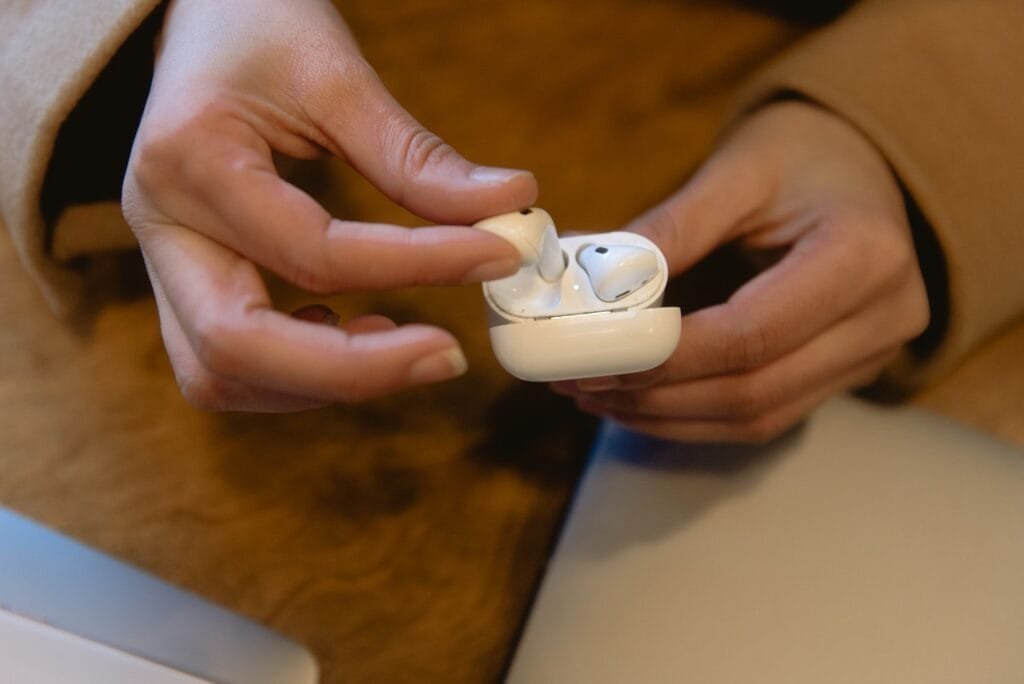
Are you a PC gamer who loves to enjoy an immersive gaming experience with the crystal-clear sound quality? If yes, you might wonder whether AirPods is suitable for PC gaming. You can use AirPods for PC gaming, and it’s pretty easy. Below we will provide you with a step-by-step guide on how to use AirPods for PC gaming.
Pairing AirPods with Your PC
Before using your AirPods for PC gaming, pair them with your PC. Here’s what you need to do.
Requirements for pairing AirPods with PC
To pair your AirPods with your PC, you need to make sure that:
- Your PC has Bluetooth connectivity.
- Your AirPods are fully charged.
- Your AirPods are in pairing mode.
A step-by-step guide to pair AirPods with PC
- Open the lid of your AirPods case.
- Press and hold the button on the back of the case until the LED light flashes white.
- On your PC, go to Settings > Devices > Bluetooth & other devices.
- Turn on Bluetooth if it’s not already on.
- Click on “Add Bluetooth or other devices.”
- Click on “Bluetooth.”
- Select your AirPods from the list of available devices.
- Follow the on-screen instructions to complete the pairing process.
Configuring Sound Settings for AirPods on PC
Once you’ve paired your AirPods with your PC, you must configure the sound settings to use them as your audio output device. Here’s how you can do it on Windows 10 and Mac.
Setting up Sound Settings for AirPods on Windows 10
- Right-click on the volume icon in the system tray and select “Open Sound settings.”
- Under the “Output” section, select your AirPods from the list of available devices.
- Click on “Device properties.”
- Under the “Spatial sound” section, select “Off.”
- Under the “Volume” section, adjust the volume slider according to your preference.
Setting up Sound Settings for AirPods on Mac
- Click on the Apple menu and select “System Preferences.”
- Click on “Sound.”
- Under the “Output” tab, select your AirPods from the list of available devices.
- Adjust the volume slider according to your preference.
Advantages and Disadvantages of Using AirPods for PC Gaming:

PC gaming requires high-quality audio to enhance the gaming experience. In recent years, wireless earbuds such as AirPods have become popular as an alternative to traditional headphones. AirPods are small, portable, and easy to use, making them an attractive option for gamers. However, using AirPods for PC gaming has both advantages and disadvantages.
Advantages of Using AirPods for PC Gaming
1. Wireless Connectivity
One of the most significant advantages of AirPods is their wireless connectivity. Unlike traditional headphones that require a cord, AirPods connect to your device via Bluetooth. This feature provides greater mobility and allows you to move around without being tethered to your computer. Additionally, the lack of cords reduces clutter on your desk, providing a more organized gaming experience.
2. Enhanced Audio Quality
AirPods provide high-quality audio with crisp, clear sound—their noise-cancelling feature blocks background noise, allowing you to focus on the game. The sound quality of AirPods is beneficial in games where audio cues are essential, such as first-person shooters or survival horror games. The audio quality of AirPods is comparable to high-end gaming headsets, making them a suitable alternative for gamers.
3. Easy to Use
AirPods are easy to use and pair with your device. When you remove them from their case, they automatically connect to your device, eliminating the need for complex setup procedures. Additionally, the touch controls on AirPods allow you to adjust the volume or skip tracks with a simple tap. This feature lets you focus on the game without navigating settings or menus.
4. Portable
AirPods are small and portable, making them an excellent option for gamers who travel frequently. The compact size of AirPods allows them to fit in your pocket or bag, making them easy to carry around. This feature is handy for gamers attending LAN parties or attending gaming conventions.
Disadvantages of Using AirPods for PC Gaming
1. Limited Battery Life
AirPods have a limited battery life, which may not be sufficient for extended gaming sessions. The battery life of AirPods varies depending on usage and can range from three to five hours. This feature means you may need to charge your AirPods frequently, interrupting your gaming experience.
2. Latency Issues
AirPods have latency issues when used for gaming. Latency refers to the time it takes for the audio to travel from your device to your AirPods. This delay can create synchronization issues, where the audio and video are out of sync. This issue is especially prevalent in fast-paced games where timing is crucial.
3. Limited Compatibility
AirPods were designed to work seamlessly with Apple devices but may not be compatible with all PCs. Some PCs may need Bluetooth connectivity or outdated Bluetooth technology, which can cause issues when connecting AirPods.
4. Comfort and Fit
AirPods are designed to be lightweight and comfortable for everyday use, but there may be better choices for extended gaming sessions. They can become uncomfortable after a while and may not provide a secure fit, leading to them falling out during gameplay.
5. Lack of Customization
AirPods lack the customization options that dedicated gaming headphones offer. You can’t adjust the equalizer settings or tweak other audio settings to suit your preferences.
Conclusion:
Using AirPods for PC gaming is indeed possible, and it can provide a fantastic gaming experience with its high-quality sound output. Following the step-by-step guide and optimizing your settings, you can enjoy your favourite games with crystal-clear audio and complete immersion.
However, it’s essential to remember that while AirPods are undoubtedly a great option, they may only be ideal for some gamers. Consider other alternatives depending on your gaming preferences and needs. Nonetheless, if you already own AirPods and want to try them for PC gaming, this guide should help you get started. Happy gaming!
Can I use AirPods for voice chat while gaming on a PC?
Yes, you can use AirPods for voice chat while gaming on a PC. However, you must ensure your game supports voice chat through Bluetooth headphones.
Will AirPods offer good sound quality while gaming on PC?
Yes, AirPods offer excellent sound quality while gaming on a PC. They have high-quality audio output and noise-cancellation technology, which can enhance your gaming experience.
Can I use only one AirPod for gaming on a PC?
Yes, you can use one AirPod for gaming on a PC. However, using both AirPods to get the best gaming experience is recommended, as they offer stereo sound.
